Agile Master Manage Everything In One Workspace
Supports Agile Methodology, Manage All Your Agile Software Development Projects From A Single Workspace


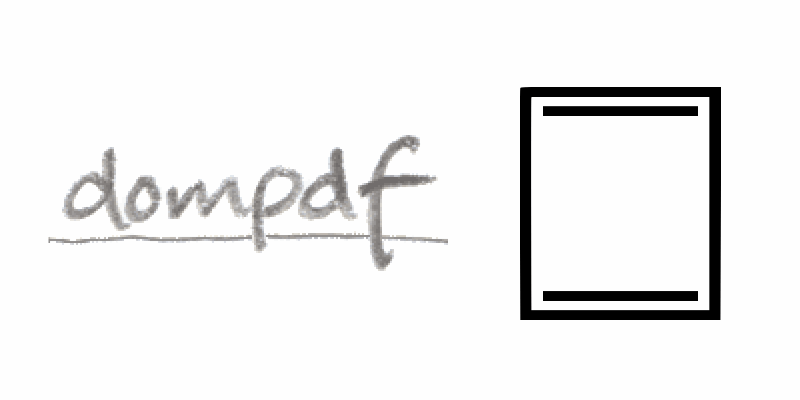

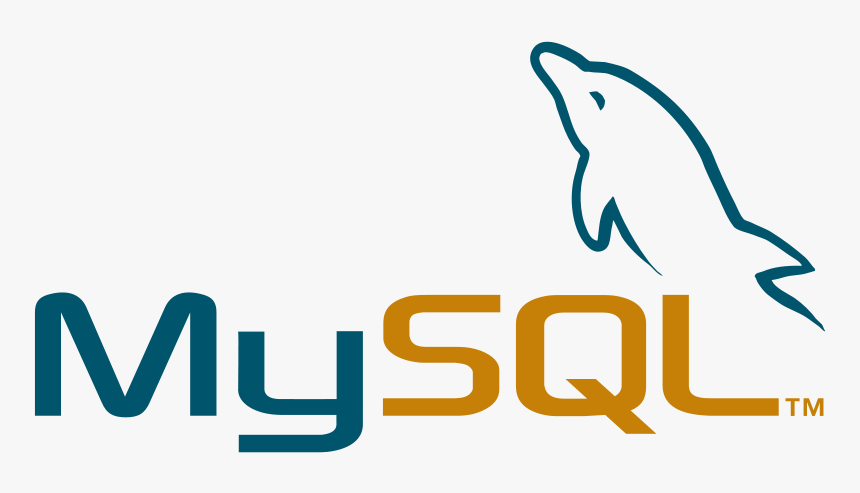

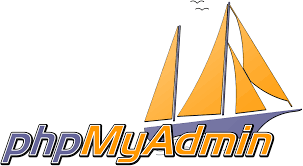

Supports Agile Methodology, Manage All Your Agile Software Development Projects From A Single Workspace
Manage Project Task More Efficiently With TO DO, DOING, TESTING & DONE In Board
Searching GitHub User, Commit List And Issue In GitHub Repository
Report Bug In Projects And Fix Them Right Away
Generate Report for Progress, Commit List and Bugs
Total Users
Projects Created
Boards Created
Happy Users
Task board allows user to create task inside the board and assign to members inside projects.
Users are allowed to create task with task description, give start and due date, assign member, give comment and set completion date.

Drag and Drop interface for user to create their own preference diagrams inside Agile Master. It can be found under other tools in the navigation bar.
In order to let user experience all in one system, we allow user to create diagrams they needed for their projects inside our system by drag and drop and generate them into images in png format.

A form with style editable textarea are provided for user to type in the information inside and style them with their preferred styling.
User could generate a pdf file by typing in all the requirements and click the generate button at the end of the form.

GitHub API allows users to find user information, commit list and issue list.
Repository Search allow user to search the GitHub repository inside Agile Master and show the details of the user and repositories, while commit and issue search allows users to keep track of the commit list and issue list created by users in the repository.

The team can track the time used for each of the task and project by clicking start in the time tracking page in the system
Generate PDF files by using the document generator in order to generate SRS, SDD, STD, Meeting Minutes & Agenda
Creating Diagrams such as Flowchart and PageFlow and save it as image in your pc
GitHub API read for developer to search profile, repository, repository' commits & issue
Calendar view to track down the due dates of each task and to add events in the calendar
View progress of each project to see the performance of each task

I felt that Agile Master is really a good platform to manage all my projects in one system, I do like the overall functionalities and I hope there will be more user using this system.

I felt great using Agile Master to keep all my project since I'm working on different projects at the same time. I would recommend this system to my friends to gain more users.

By using Agile Master, I'm able to track down my progress in the project by showing the GitHub Repository's commits, issues and showing some progress for each of my task.

I like the Document Generator and Diagram Creator functions inside Agile Master as it had helped me to save alot of time doing all the documents and diagrams from scratch.

It's good that Agile Master provide a upload features for all the members in the team to upload relevant files into the system and stored inside their database for future use.
Agile Master Is A Free Software Application Ready For Users To Experience Agile With All Functionalities Within Agile Master
You would have to register an account first, and then sign in and you will be able to use the whole system. Enjoy!
Great question! Click in the Project Page in the left navigation bar, create a project and adding other informations about the project, you would be able to create a board for the project right there.
Click on the status button provided for each of the task card in the board page, you are able to move it from backlog item to other list such as To Do, Doing, Done or Testing.
As long as the repository in ur GitHub account are public, u would be able to search the commit list and issues in the GitHub page provided in the navbar by typing the username followed by the repository name.
Yes, the edit text view are provided for user to style their own text and generate pdf, user could insert image in the textfield and show it in the pdf file too.
Yes, you are able to do so as the user who create the project will be the project manager for the project and you are able to add other members inside the projects.
Yes, you are able to delete the files in the upload page by clicking the trash bin icon provided in the table.




Q5B, Swinburne University of Technology, 93350 Kuching, Sarawak
agilemasterfyp@gmail.com
+1300 794 628